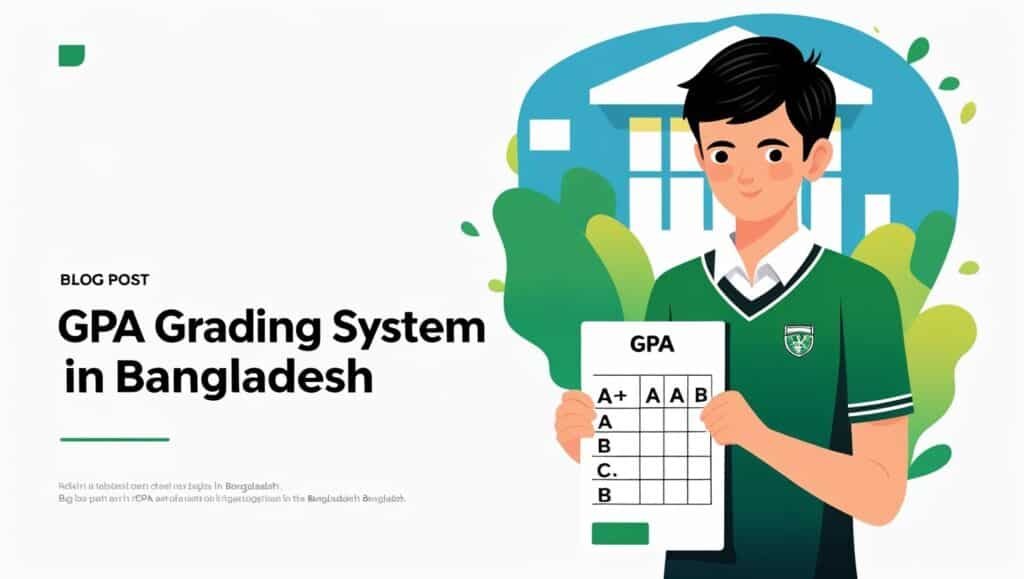The Online Notepad: Your New Digital Friend—The Ultimate Guide

In our fast-paced world, it’s more crucial than ever to be organized and write down your ideas as soon as they come to you. Pen and paper have worked well for hundreds of years, but the online notepad is a better, more versatile, and easier-to-use option for the digital age.
You can write, edit, and save notes in an online notepad without having to download anything. It’s a basic but very useful tool for anyone who has to quickly and easily write things down, like a shopping list or a detailed project plan.
Is an online notepad merely a place to type, or does it include extra features? This lesson will teach you that this tool is more than just a place to write. It’s a great tool for people of all ages, from busy students to professionals who are often on the go.
Why is it so crucial to have an online notepad?
Not only is it easy to go from paper notebooks to digital ones, but it also changes how we work and think. Here are some of the top reasons to have an online notebook as part of your digital toolkit.
Ultimate Accessibility: You won’t have to worry about losing a piece of paper or forgetting your notebook again. You may store your notes in the cloud using an online notepad. You may access your lists, ideas, and documents from your laptop, tablet, or phone as long as you have an internet connection. This keeps your ideas with you no matter where you travel.
Seamless Organization: Notes on paper can rapidly turn into a jumble of scribbles and half-formed thoughts. An online notepad makes it easy to stay organized. You may organize your notes by project, date, or topic by making different notebooks, adding tags, and putting them in folders. This makes it very easy to find old notes and other things. You won’t have to swiftly scroll through pages anymore if you can search for a term and get the message you need straight away.
Easy to Work Together: Technologies that let people share make it easy for professionals to work together and for students to conduct group projects. It’s easy to share your notes with other people. They can see them, update them, or leave comments straight away. This helps people work together and makes sure everyone is on the same page, so they don’t have to send emails and attachments all the time.
Built-in protection and backup: One of the worst things that may happen to a writer or note-taker is to lose their work. If you utilize an online notepad, you don’t have to worry about that anymore. You won’t lose your notes because they are automatically stored to the cloud. This means you won’t lose them by accident, ruin your device, or have someone steal them. To keep your data private from anyone who shouldn’t be able to see it, many platforms also provide strong security features like encryption and password protection.
What Makes a Good Online Notepad
All online notepads do the same basic thing, but the best ones have extra features that make them ideal for taking notes. When picking a notebook, keep an eye out for these things:
Autosave: You need the autosave feature, which is very critical. A good online notepad will store your work as you type it. If your internet goes down or your browser crashes, you never have to worry about losing your work. Your work will be right where you left it when you go back.
A Clean, Distraction-Free Interface: The main reason for a notepad is to help you concentrate, which is why it has a simple, clean design. A clean, simple UI with a writing mode that keeps you on track can make a big impact. It helps you concentrate on your thoughts by getting rid of all the extra buttons and options.
Basic Formatting Tools: You should be able to use basic formatting tools, even if they are simple to use. Make sure you can bold, italicize, or underline text, make lists with bullets or numbers, and use several header styles (H1-H4). These tools help you organize your notes so that they are easier to read and understand.
Word and Character Count: A real-time word counter is a helpful tool for staying on track, whether you’re a student trying to reach an essay word count or a blogger writing an article that is search engine optimized.
Search and discover & Replace: As your notes get longer, it’s really helpful to be able to rapidly discover key words or phrases in a document. A find and replace tool is also quite helpful for quickly changing anything in your document.
Exporting and uploading files: You can export your notes as .txt, .docx, or PDF files, among other formats. You can also upload files you already have to the online notepad. This way, you can work on them from anywhere.
Who Can Use a Notepad Online?
A digital notebook isn’t only for one group of people; it’s handy for many different types of people.
Students: A notepad is a student’s best friend, whether they’re taking notes in class or making an outline for a research paper. Students can easily organize their notes by subject, share study guides with their friends, and accomplish their homework in a library, coffee shop, or dorm room.
Writers and bloggers have a major advantage over other people who make content: they can write from anywhere. You can use an online notebook to compose articles, plan blog posts, and jot down ideas as they come to you. It also helps you avoid writer’s block by offering you a place to scribble down stray ideas.
For Business Owners & Entrepreneurs: A notebook is a simple way to keep your work life organized. You may easily exchange notes with your coworkers to make sure that all important information is written down and easy to find. You can use it to take notes at meetings, make lists of things to do every day, and come up with new ideas for your business.
Daily users: The best method to remember a phone number, prepare a grocery list, or plan a trip is to use an online notepad. It gets rid of the need for paper scraps and makes sure you can always get to your important information.
The Power of Simplicity: Choosing the Right Tool
It can be challenging to find the right online notepad because there are so many to choose from. But the best tool is often the one that has a lot of essential features and is also simple to use and comprehend.
If you want to get started for free and easily, you could try tools like the Free Online Notepad. These platforms feature a simple user interface and all the fundamental tools you need to get more done without any difficulties or extra charges.
An online notepad is not only a digital copy of a regular notebook. This program is strong, adaptable, and easy to use. It can help you stay organized, work well with people, and write down your thoughts no matter where you are. This simple yet effective strategy will help you do your best work and make your job easier.